Google Pay: Your Easy Guide to Digital Payments
Google Pay makes paying for things simple and fast. You can use it on your phone to buy stuff in stores, online, or send money to friends. No need to carry cash or cards all the time. It’s like having a magic wallet in your pocket.
Many people love this app because it’s quick and safe. For example, you tap your phone at the checkout, and you’re done! It works with your bank accounts and gives rewards too. In 2025, Google Pay has new features like showing card benefits and buy now, pay later options. This helps you shop smarter.
But remember, always keep your phone secure. It is great for daily tasks like paying bills or recharging your phone. It’s available in many countries, from the US to India. If you’re new to digital payments, start with Google Pay. It’s easy for everyone, even kids learning about money. This guide covers setup, features, and tips to use it well. Let’s dive in.
How to Set Up Google Pay
Setting up is quick. First, download the app from the Play Store if you’re on Android. Or use Google Wallet, which now includes many features. Open the app and sign in with your Google account.
Next, add your payment method. Tap “Add to Wallet” and pick “Payment card.” Scan your debit or credit card with your camera. Or type in the details. Google Pay will verify it. This might send a small charge to your bank. Check your bank app or SMS for the code. Enter it to confirm.
You can link bank accounts too. For UPI payments in places like India, add your bank and set a PIN. Now you’re ready. It takes just minutes. For example, a busy mom can set it up while waiting in line. Always use a strong phone lock like fingerprint or PIN. This keeps your account safe.
How to set up is straightforward. If you face issues, restart your phone. Make sure your device has NFC for contactless payments. This app works on most Android phones.
Tips for a Smooth Setup
Choose your default card wisely. Pick the one you use most. You can add more later. Link loyalty cards too. This way, you earn points automatically.
It lets you add digital IDs in some areas. This is handy for age checks. But check if your country supports it.
Making Payments with Google Pay
This app lets you pay in many ways. For stores, use contactless payments. Hold your phone near the reader. Look for the tap symbol. It works at places like coffee shops or gas stations. No need to open the app if your phone is unlocked.
Online, Google Pay autofills your details. When shopping on Chrome or apps, pick Google Pay at checkout. It saves time. For example, buying clothes online? Click the button, confirm, and done.
Send money with Google Pay money transfer. Open the app, tap “Pay” and pick a contact. Enter the amount and send. It’s free in many cases. In India, use UPI payments for instant transfers. Scan QR codes too. At a market? Scan the seller’s code and pay.
The QR code payments are popular. Businesses show codes for quick pays. You can even pay bills this way. Limits apply, like $2,500 daily in the US for some transfers. Always check your bank’s rules.
The online payments are seamless. Use it for rides or food delivery. It’s faster than typing card numbers each time.
Different Payment Types
Contactless is great for quick buys. UPI for peer-to-peer. International transactions? This app supports them in over 40 countries. But fees might apply abroad.
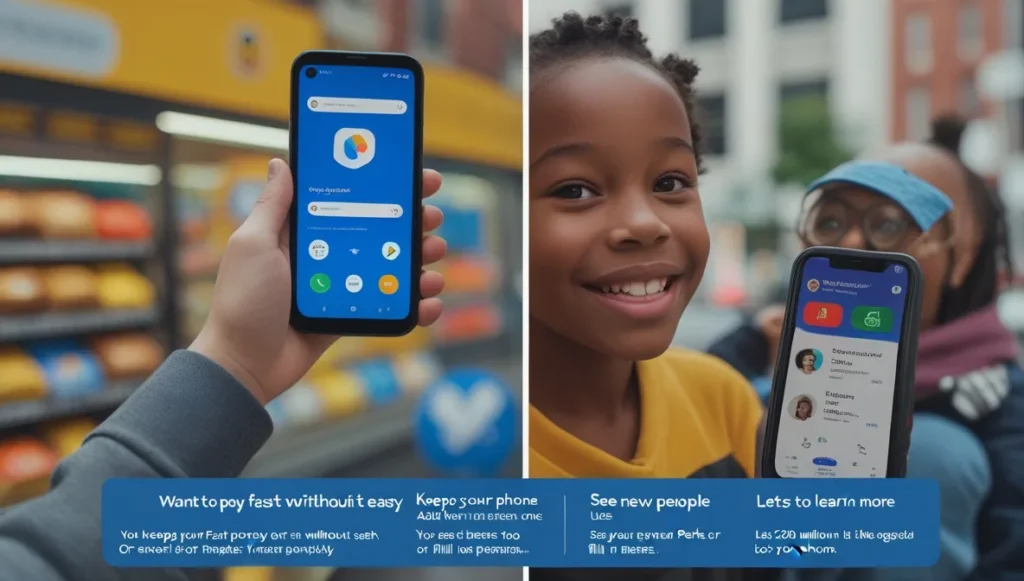
Google Pay Security Features
Is it safe to use? Yes, it has strong protections. It uses a virtual account number. This hides your real card details from sellers. So, if a store gets hacked, your info stays safe.
It adds encryption. All transactions are coded. Fraud alerts come if something looks odd. For example, a big buy from a new place? You get a notification.
You control privacy. Choose what data to share. It never sells your info. Use phone locks like biometrics. Fingerprint or face ID keeps others out.
In 2025, Google Pay improved security with better fraud checks. It uses AI to spot scams. For instance, if someone tries to trick you into sending money, it warns you. Always verify requests.
The security features include tokenization. This replaces card numbers with unique codes. It’s safer than using physical cards. Studies show digital wallets reduce fraud by 50% in some cases. But remember, no system is perfect. Use strong passwords.
This is not financial advice. Consult your bank for personalized tips.
Keeping Your Account Secure
Update the app often. New versions fix bugs. Report lost phones right away. This app lets you lock your account remotely.
Rewards and Cashback Offers with Google Pay
The rewards and points make paying fun. You earn cashback on many transactions. For example, pay for groceries and get money back. In India, scratch cards give surprises after they are sent.
Offers change often. Link your cards to see benefits. In 2025, it shows card rewards at checkout. Like 5% back on travel. This helps you pick the best card.
The cashback offers come from partners. Buy from certain stores and save. Vouchers for discounts too. In Singapore, complete tasks for rewards.
Track earnings in the app. See your points and redeem them. For businesses, offer deals to attract customers. A small shop might give 10% off via Google Pay.
Benefits of using the app include these perks. They add up over time. One user tracked rewards for months and saved hundreds. Always read terms. Some offers expire.
Maximizing Rewards
Use for daily buys. Link multiple cards. Check the app for new deals weekly.
Using Google Pay for Bill Payments and Recharges
The bill payments and recharge are handy. Pay electricity, water, or phone bills in the app. Tap “New payment” and pick “Bill payment.” Choose your provider and enter details.
For recharges, select “Mobile recharge.” Add the number and amount. Pay with linked bank accounts. It’s instant. No late fees if you set reminders.
In 2025, Google Pay added fees for some card pays in India. Like 0.5-1% for utilities. Use UPI to avoid them. It’s free.
A family can pay all bills in one place. Saves time. Set auto-pays for regulars. But check amounts first.
Google Pay linked bank accounts make this easy. Add multiple for choices. International? Some bills work abroad. But confirm with your provider.
This feature cuts paperwork. Go paperless and help the environment.
Step-by-Step for Bills
Search your biller. Enter account number. Review and pay. Get receipts in the app.

Google Pay for Businesses
For businesses helps accept payments easily. Sign up via the business app. Add your UPI ID. Get a QR code to display. Customers scan and pay.
Integrate with websites. Use the API for online stores. It’s simple code. Boost sales with fast checkouts. In 2025, new features like BNPL attract more buyers.
Track transactions in the dashboard. See reports and manage refunds. Small shops love the SoundPod for alerts.
Benefits include lower fraud. The security features protect you. Plus, reach more customers. A cafe might see 20% more sales with tap pays.
Google Pay international transactions work for global businesses. Accept from many countries. But check the fees.
This builds trust. Customers prefer secure options.
Getting Started as a Business
Download for Business app. Verify your details. Start accepting pays.
Google Pay vs Other Apps and Future Updates
Google Pay vs Apple Pay? Both are similar. Apple Pay is for iPhones, Google Pay for Android. Google Pay has more features like sending money internationally.
Vs Samsung Pay, Google Pay is broader. Works on more devices.
It accepted countries include the US, UK, India, and more. Over 40 nations.
Future updates? In 2025, richer card art and MIT support for devs. More digital IDs and connected experiences. Google Pay future updates focus on ease and security.
The daily transaction limit varies. In India, ₹1 lakh per day. Know your limits to avoid issues.
Troubleshooting and Customer Support for Google Pay
Face problems? Use the troubleshooting guide. For failed payments, check the internet. Or if the card has expired. Restart the app.
The customer support is in the help center. Search your issue. Or chat with support. In the US, call (888) 986-7944.
Common fixes: Clear cache for app crashes. Update to latest version. For limits, contact your bank.
A user might forget their PIN. Reset via app with verification. Always be patient. Support helps fast.
This keeps your wallet running smoothly.
In conclusion, this app changes how we handle money. It’s simple, secure, and full of features like contactless pays and rewards. From setup to bill pays, it fits daily life. Try today for easier transactions. Download the app and start. Remember, use it wisely. Share your tips in the comments. What’s your favorite feature?
FAQs
How do I set up Google Pay on my phone?
Download the Google Pay app, sign in, add your card, and verify. It’s quick.
Is Google Pay safe for daily use?
Yes, with encryption and virtual numbers. But use phone locks.
What is the Google Pay daily transaction limit?
It varies; in India, ₹1 lakh. Check your bank.
How does Google Pay compare to Apple Pay?
Similar, but Google Pay works on Android and has more send options.
Where is Google Pay accepted internationally?
In over 40 countries like the US, UK, India.
References
- Google Developers Blog
- Google I/O 2025
- Safety.Google
- Mysterium VPN
- Google Pay Help
- Medium Article
- Investopedia
- Razorpay
- ACE Money Transfer
- Google Pay Business
- Android Police
- Google Support
- World Population Review
- Google Pay Help
- PissedConsumer
- CNBC TV18