ChatGPT Atlas Is Here — A Bold Step Toward the Artificial Intelligence
Imagine a web browser that talks to you like a smart friend. That’s ChatGPT Atlas. OpenAI made this new tool on October 21, 2025. It mixes browsing with AI help. You ask questions right on the page.
It sums up sites or shops for you. ChatGPT Atlas works on Mac computers now. Soon it will come to Windows phones too. People say it saves time. For example, it plans trips or finds deals. But it needs your okay for big steps. Privacy stays strong. You control what it sees.
This article dives into features, how to use it, and tips. We use facts from OpenAI and reviews. Get ready to see why changes web fun.
What Is ChatGPT Atlas and How Does It Work?
It is a browser from OpenAI. It has AI built in. You surf the web like normal. But ChatGPT helps right there. Open a sidebar. Ask it to sum up a page. Or analyze data. It uses natural language. That means talk like a person.
How does it work? It sees the page if you let it. Then give smart answers. For agent mode, it does tasks. Like adding items to a cart. But it asks first. OpenAI says it’s safe. No code run or files download without you.
Launched October 21, 2025. For Mac users now. Free for ChatGPT users. Reviews call it smooth. One from Tom’s Guide says the design is clean. It makes the web easy. No switch tabs much.
Key Parts of ChatGPT Atlas
New tab has search. Tabs for images, news. Sidebar pops up anywhere.
How AI Fits In
ChatGPT understands context. Remember the past if on.
The Features: What Makes It Special
It has cool tools. Browser memories is one. It saves key facts from sites. Like job posts you saw. Later it helps prepare for interviews. Turn it off if you want. Agent mode is big. For Plus users. It browses for you. Plans dinner. Find a recipe. Adds groceries to Instacart.
ZDNet tested Walmart shopping. It worked but needed a watch. In-line help edits text in forms. Like emails. Privacy toggles let you hide pages. Incognito mode keeps things private. OpenAI red-teamed for safety. No risks from bad sites. ChatGPT Atlas boosts productivity. Businesses use it for research.
Agent Mode in Action
It opens tabs. Clicks buttons. Pauses on money sites.
Privacy Tools Explained
Toggle visibility. Opt out of training. Parental controls too.
How to Get and Set Up
Get easy. Go to chatgpt.com/atlas. Download for Mac. Sign in with a ChatGPT account. Import bookmarks from old browsers. It takes minutes. Now for Free, Plus users. Business in beta. Windows soon. Set up memories if you want. Turn on agent preview.
Tips: Start with simple tasks. Like “sum this page.” Check settings for privacy. The OpenAI help center has guides. Users say import is smooth. One X post loves the clean look. It fits your workflow. No big learning curve.
Steps to Start
Download. Sign in. Pick settings. Browse.
Tips for New Users
Try the sidebar first. Build from there.
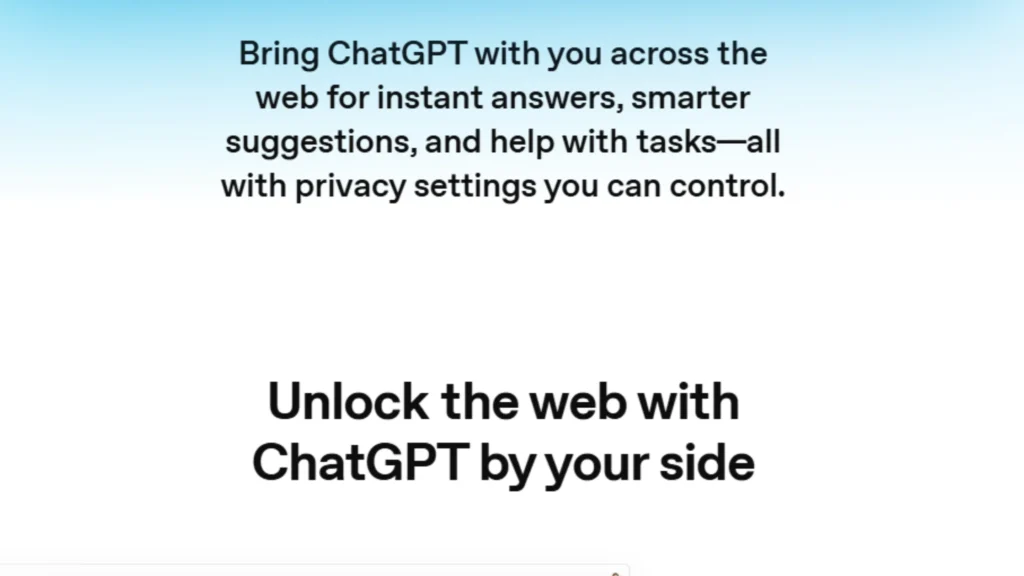
ChatGPT Atlas Use Cases: Real Ways to Use It
It helps in life. For school, it makes a quiz from slides. No copy paste. A student example from OpenAI. For shopping, the agent adds items. Like beach stuff. It picks sunscreen, towels. Work folks research rivals.
It sums reports. Plans events too. Find venues. Book tables. Reviews say it’s fast. Mashable notes global Mac launch. This Atlas for fun. Suggest movies from reviews. Or recipes from sites. It’s like a helper always on.
Everyday Tasks
Shop, plan meals, learn new things.
Business Uses
Research, analyze data, automate reports.
ChatGPT Atlas vs Other Browsers: How It Compares
It takes on Chrome. It has AI built deep. Chrome needs extensions. Atlas does it native. Faster agent mode. Reuters says it challenges Google. Vs Arc or Brave, Atlas has memories. Remember your web life.
But some reviews say it’s a gimmick. Medium compares to Perplexity Comet. Atlas calmer but less power now. Strengths: Privacy focus. Weak: Mac only yet. Future adds multi profiles. It leads in AI smarts.
Strengths Over Chrome
Built-in AI. No add-ons needed.
What It Lacks Now
Full platforms. More dev tools are coming.
Privacy and Safety: Stay Secure
Privacy matters. You toggle if the AI sees a page. Off means no memories. Incognito hides all. No save chats or history. OpenAI doesn’t use data for training unless you opt in. Agent pauses on banks. Asks before acts. Red-teaming found issues.
They fixed it. TechRadar praises controls. Parents turn off features. Safe for kids. Washington Post warns to watch memories. It keeps you in control. No spy feel.
Controls You Can Use
Opt out training. Clear history is easy.
Safety Tips
Monitor agent. Use incognito for private reasons.
Future of ChatGPT Atlas: What’s Next
It just started. OpenAI plans Windows, iOS, Android. Add profiles for families. Dev tools are better. SDK for apps. Site owners add tags for agents. X posts excited for more. It steps to agent web. Delegate tasks. Focus on fun. Updates come often. Check release notes. This grows with AI trends.
Coming Updates
Multi users. Better tools.
Big Picture
AI browses for us. Changes web.
In the end, It makes the web smart and easy. It helps with tasks, keeps us safe. Try it on Mac. See how it fits your day. Share your thoughts online.
FAQs
What is ChatGPT Atlas?
It’s a browser with built-in AI from OpenAI. Helps browse smarter.
How does ChatGPT Atlas work?
Open sidebar for questions. The agent does tasks like shopping.
ChatGPT Atlas features?
Memories, agent mode, privacy toggles, in-line help.
Where to get ChatGPT Atlas?
Download at chatgpt.com/atlas for Mac.
Is ChatGPT Atlas safe?
Yes, with controls. No data use is okay.
Key Citations:
- OpenAI Announcement: https://openai.com/index/introducing-chatgpt-atlas/
- ChatGPT Atlas Page: https://chatgpt.com/atlas/
- Release Notes: https://help.openai.com/en/articles/12591856-chatgpt-atlas-release-notes
- Tom’s Guide Review: https://www.tomsguide.com/ai/chatgpt/chatgpt-atlas-browser-is-live-heres-the-top-7-features-that-make-it-different
- ZDNET Shopping Test: https://www.zdnet.com/article/i-let-openais-new-chatgpt-atlas-browser-do-my-walmart-shopping-for-me-heres-how-it-went/
- Reuters Challenge to Google: https://www.reuters.com/technology/openai-unveils-ai-browser-atlas-2025-10-21/
- Mashable Launch: https://mashable.com/article/openai-debuts-chatgpt-atlas-browser-how-to-try
- TechRadar Key Things: https://www.techradar.com/ai-platforms-assistants/chatgpt/openai-launched-a-chatgpt-atlas-browser-here-are-the-5-things-you-need-to-know
- Medium Comparison: https://medium.com/@vinitneo/is-chatgpt-atlas-worth-using-full-review-vs-perplexity-comet-and-dia-browser-62d755317668
- WIRED Aim at Chrome: https://www.wired.com/story/openai-atlas-browser-chrome-agents-web-browsing/
Read More: What Was Old Character AI